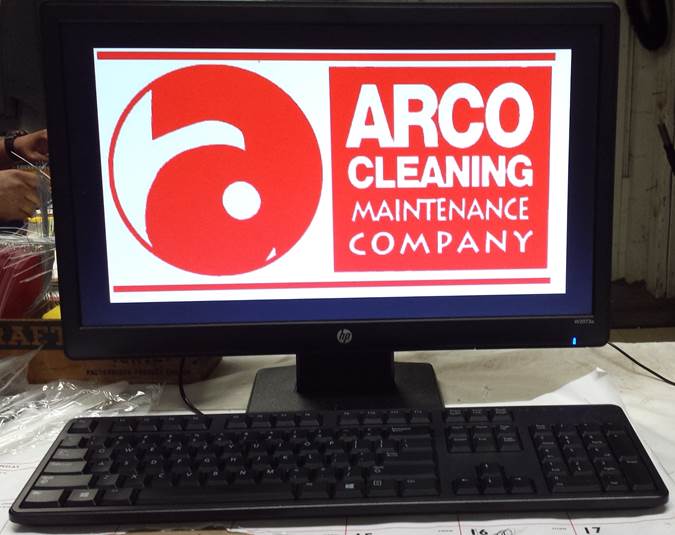 Trying to keep up with emails in the office can create a lot of unnecessary stress. An inbox that is full with unread emails takes a lot of time to sort through and just like a cluttered, messy and disorganized office can hinder productivity. Luckily with a little time investment and organization you can clean up you email inbox and reduce email clutter. Here are several tips to help you clean up your email inbox.
Trying to keep up with emails in the office can create a lot of unnecessary stress. An inbox that is full with unread emails takes a lot of time to sort through and just like a cluttered, messy and disorganized office can hinder productivity. Luckily with a little time investment and organization you can clean up you email inbox and reduce email clutter. Here are several tips to help you clean up your email inbox.
Start from the bottom up: When emails come into your inbox the newest emails stay on the top and older emails get pushed to the bottom. When you start sifting through you inbox you should start at the bottom so you can address older emails sooner than later.
Delete Old Emails: In your inbox, go back in time to the past year or two and delete old emails. This will clear up space and prevent your inbox from becoming full. Once you have done you initial sweep you should make it a habit to remove old emails on a quarterly basis.
Create Folders: For those who like to hold on to emails “just in case” many popular email services give you the ability to make a file system. There are many ways to set up your file system. You could do it chronologically by month or you can do it by email type. For example emails that contain promotions can go in the promotion folder or emails sent from family members can go in the family folder. Filling away old emails is a great way to stay organized and make sure important emails are not lost.
Unsubscribe: It is illegal to send out mass emails without a way for people to unsubscribe which is why promotional or newsletter emails give you the option to unsubscribe from the mailing list. The unsubscribe button is typically located in the footer of the email. When you click it you will be redirected to a webpage to confirm you have unsubscribed. Unsubscribing from emails is a great way to clean up your inbox traffic.
{{cta(‘141e81fd-0181-4a90-b078-8056b97e6209’)}}